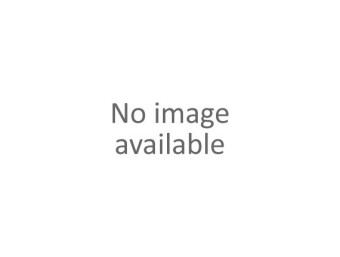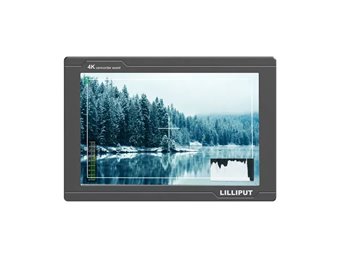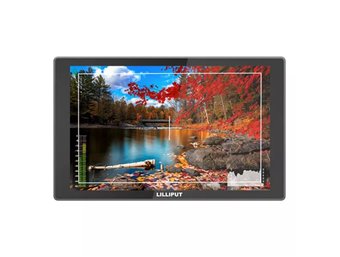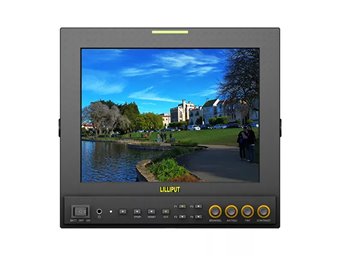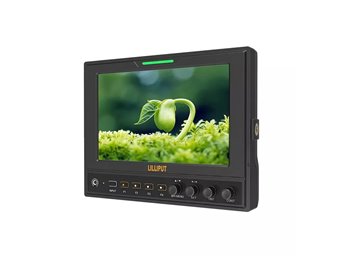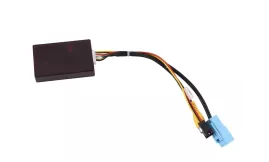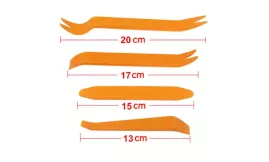Ультра-премиальные Android магнитолы
Lilliput 663/S2 - 7 inch Camera-top hd SDI monitor
The Lilliput 663/S2 is a 7 inch on-camera monitor with HDMI and 3G-SDI interfaces. It creatively integrated waveform, vector scope & video analyser into on-camera monitor, which provides Luminance/Color/RGB histograms, Y/Luminance, Cb, Cr, R, G & B Waveforms, Vector scope and other waveform modes; And measurement modes such as Peaking, Exposure & Audio level meter. These assist users to accurately monitor when shooting, making and playing movies/videos.
663/S2 is popular for its extensive image analysis capabilities. The more professional the team, the more specialized the auxiliary features are needed, and photographers often need the assistance of these features to adjust the angle, light and color when they are shooting. Image analysis allows the users to operate his equipment more precisely, improving efficiency and saving costs.
Model: 663/S2
Display: 7 inch, 1280 × 800, 400nit
Input: 1×3G-SDI, 1×HDMI, 1×composite, 1×YPbPr
Output: 1×3G-SDI, 1×HDMI
Feature: Metal housing


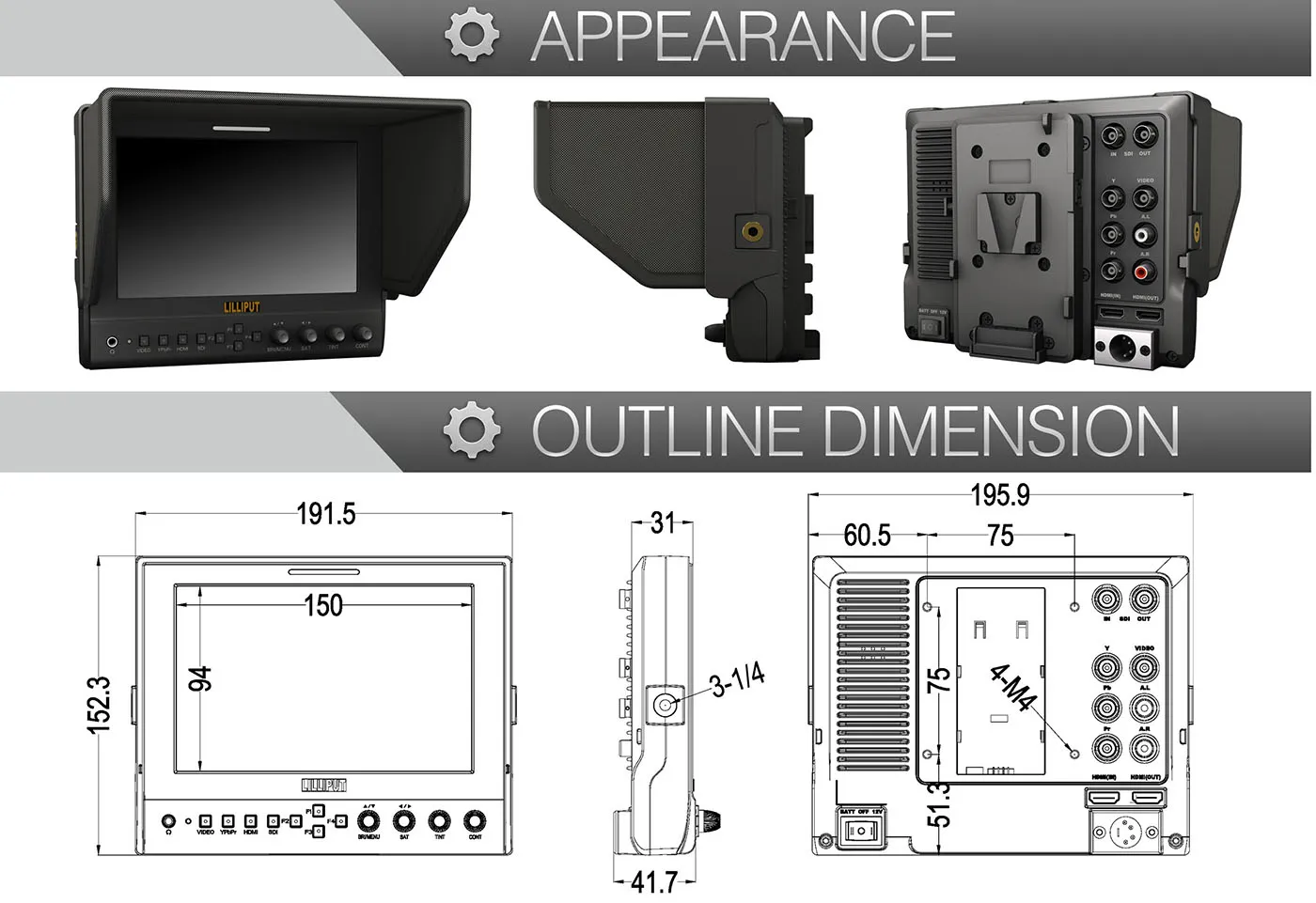
Lilliput 663/S2 - 7 inch Camera-top hd SDI monitor
A Better Camera & camcorder Assist 663/S2 matches with world-famous FHD camera & camcorder brands, to assist cameraman in better photography experience for variety of applications, i.e. filming on site, broadcast live action, making movies and post-production, etc. It features 7″ 16:10 LCD panel with 1280×800 resolution, 900:1 contrast, 178° wide viewing angles, 400cd/m² brightness, which offers outstanding viewing experience.
Metal Housing Design Compact and firm metal body, which make great convenient for cameraman in outdoor environment.
Camera Auxiliary Functions & Easy-to-use 663/S2 provides plenty of auxiliary functions for taking photos and making movies, such as peaking, false color and audio level meter. F1 – F4 user-definable buttons to custom auxiliary functions as shortcut, such as peaking, underscan and checkfield. Use the Dial to select and adjust the value among of sharpness, saturation, tint and volume, etc. EXIT Single press to activate mute function under non menu mode; Single press to exit under menu mode.